Review: Nokia N70
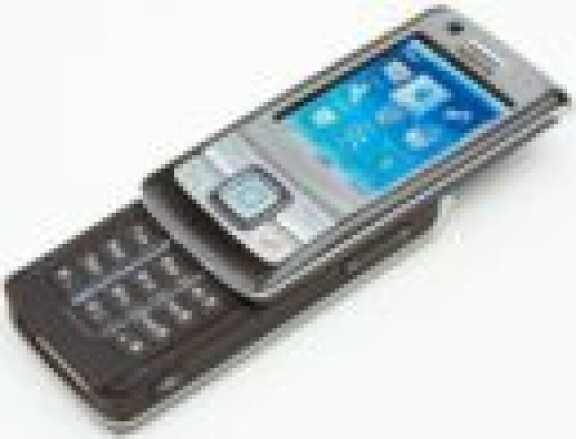
N70 is the best 3G telephone from Nokia so far. It combines very well designed practical functions with the enjoyment you can get out of a 2 megapixel camera and a radio.
When Nokia 6680 was released last spring, it was the proof of that Nokia now completely has entered the competition about the 3G customers. The new Nokia N70 is very similar to 6680. What, then, have the Finns been polishing off during the six months since the 6680 came out?
Already looking at the technical specifications, one finds that Nokia has been able to put an FM Radio in a fairly small 3G phone. For many, a significant difference from the predecessor Nokia 6680. The Nokia 3G phones also shrink in size. N70 is a bit smaller than 6680. In other words, the N70 is both smaller and better.
Apart from the FM Radio, one can also conclude that the camera can take pictures with a 2-mexapixel resolution - almost twice of what the predecessor had. The difference is not visible on the screen however, but transferring the images to my computer, and then comparing with the images from the Nokia 6680, I can see a difference in the details; the details do look sharper.
Nokia N70 does not have an auto focus, though. Thereby, it is not possible to get the same depth of field and razor-sharp images an ordinary digital camera, or for that matter, the best camera phones from Nokia or Sony Ericsson, will give. Generally speaking, though, the pictures look quite all right, and the little flash light gives a good light if you want to take pictures at dark locations.
The camera is started with the lens cover on the back of the phone. By pulling the cover down, the camera starts automatically. The lens cover itself may at first give the impression of being a weak construction, with the risk of breaking, but after a while I've come to realise that it is rather the opposite.
The cover is a solid lid, which effectively protects the camera against dirt, dust, and fingerprints. Solutions with small lids that slide up (like the Sony Ericsson W800) are much more likely to malfunction, or be afflicted with dust or grit in the mechanism. The camera can take pictures in different modes. You can choose between taking pictures for printouts (2 megapixel), for e-mails (0.8 megapixel), and for mms (0.3 megapixel). You can also set the camera for various types of images: sports, night shots, landscape, and portrait. These settings will change the values for the flash, white balance, shutter speed, etc. Another convenient feature is that you can create user-defined modes, where you choose the values for white balance, flash settings, colour tone, etc. Yet another feature that makes the N70 look more like an ordinary digital camera is that the flash can be set for red-eye reduction in the picture.
Nokia has increased the video quality to a resolution of 352 x 288 pixel, but still there are only 15 frames per second in the video mode. This should be compared with the Sony Ericsson W900 3G mobile phone, which has a resolution of 640 x 480 pixel in the video mode, and 30 frames per second.
All images and video clips are saved on the phone, in an easy to navigate "gallery", from where it is also possible to mark an image or video clip, and choose to send it or edit it. The edit software does however feel all too slow; I would much rather edit images and video clips on my computer.
The telephone is good in regards to camera, video, and music, but where it really excels is when it comes to the utility functions. The reasons for this are two: the software in the phone, and Nokia PC Suite in the computer.
When I first installed PC Suite I got the question whether I would like to connect the phone. A USB cable is included with the phone, but I decided to choose wireless bluetooth connection, and that worked perfectly. After that, I simply clicked for synchronisation - and the calendar and the address book from Outlook was copied over to the phone in a matter of a couple of minutes. You don't have to be an IT technician to be able to do this.
Nokia PC Suite has a simple easy-to-understand menu in the computer for a variety of functions. "Transfer music", "Back-up", "Synchronise", "Send text message", and "Connect to Internet" are but a few examples of available functions. Everything works very pedagogically and amazingly free of pain or agony.
Also in regards to pure telephoning the start up process is fairly pedagogical, thanks to a kind of built-in visual user handbook, under the name "Instructions". You can choose between a variety of guides, which explain the operations with images and text. This is good for functions like images and music, but also for setting up the e-mail - something that has proven difficult for many people to get started with.??Present tasks in the Calendar and the To-do-list are available directly on the phone's Start Screen. For next day, the activities in the calendar for the following day will pop-up. By marking and clicking a certain activity, the corresponding part of the Calendar is shown - clear and easy.
Nokia calls this for Active Standby. On the Start Screen you can also see what track is playing in the Media Player. You don't have to go to the Calendar or the Media Player to do these tasks.
From Today View there are also icons that give direct access to the Calendar, Address Book, and for creating a new sms. You can set the short-cuts you want on the Today View, so if you want to have easy access to some installed chat program or document program, you can add them as short-cuts to the Today View.
As for the e-mail function on the phone, a very practical function is the ability to read attached files. This is accomplished through the application Quickoffice. The included software is however the cheaper version of this application, which only shows the document on the screen. It is not possible to create or edit documents. To do this, you need to upgrade to Quickoffice Premier, which costs US$ 50.
With the version included with the phone you can at least read files in Word, Excel, Powerpoint and pdf. You can also open image files (jpg), music files (mp3) and video clips (3gp) attached to e-mails on the phone.
The Calendar and Address Book are good and clear, as usual with phones in the Nokia Series 60. Some people might, however, experience that the phone is a bit slow when it comes to launching applications and functions. This is unfortunately often the case with smart-phones, filled as they are with a variety of functions. More simple mobile phones are normally quicker, but they are not as well-equipped with both practical functions and the amusement features you find here.
Type:GSM triple band, smartphone
Measures:109x53x21 mm
Weight:126 grams
Display:176 x 208 pixel, 262 000 colours, TFT screen
Talk time:3.5 h
Time in Standby:260 h
Price:5000 Skr
Phonebook:Several numbers per entry, web, e-mail and street address, notes and birthdays can be saved
WAP:2.0
Ring signals:Polyphonic/mp3
Voice control:Yes
Games:Card Deck, Snakes and downloads
Other functions:Java, mms, calculator, unit converter, notes, sound recordings, to-do-list, T9, voice control, voice memo, Quickoffice
Accessories:Car mounting assembly, handsfree, charger, TV connector, image frames, surveillance camera
N70 is a smart-phone with a real web browser, e-mail and many practical functions. It also has a good 2 megapixel camera and a media player. If you want to be able to bring documents with you, if you need e-mail, and music functions, you will not be disappointed. On the other hand, N70 is not quick as lightning.
Positive:
Practical functions
Program for PC
The camera
Visual radio
Negative:
A little bit slow
No auto focus in camera
Total score: 86%









